The internet’s been asking for years, and Instagram is finally delivered: the chronological feed is back—but with a few catches and new features.
The returning chronological feed is one of three new feed options that is now available to users in the IG app. The three new feed types are:
- Home
- Following
- Favorites
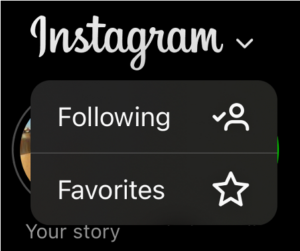 The first feed option, the home feed, still features the algorithmic style feed introduced by the app in 2016. This algorithm (*cough* is confusing) is determined by the behaviors of the user, the posts they tend to view, and their followed accounts.
The first feed option, the home feed, still features the algorithmic style feed introduced by the app in 2016. This algorithm (*cough* is confusing) is determined by the behaviors of the user, the posts they tend to view, and their followed accounts.
The second feed option, Following, displays posts in a chronological order only from accounts that the user is following. This nostalgic favorite brings back the importance of timing and sending posts during the most active time of day.
A new feed option, Favorites, only features posts from accounts specifically selected by the user.
What’s The Difference Between the New Instagram Feeds?
The Home Feed
Content creators, influencers, and brands—don’t fear. The home feed will increase the frequency of featured and sponsored posts and function as the new discover tab. Users don’t need to follow an account for its content to show up on their home feed and accounts don’t have to cough up ad money for the visibility either. Well performing posts have the best chance of showing up on the Home/Featured feed. The new home feed suggests accounts and content that the algorithm thinks the user is more likely to interact with. This means that engagement will be a big area of opportunity in the upcoming months and should be prioritized when it comes to your Instagram account’s performance.
The Following Feed
Or as we remember it, the chronological feed. Reintroduction of the chronological feed may excite everyday users, but for marketers and influencers, a chronological feed may mean lower reach. If most of a brand’s followers prefer the chronological feed, content has less virality potential and won’t reach as many new accounts as it could on the home feed. This is because the chronological feed prioritizes time posted verses the popularity of the content type. The upside to this is that even your bad content will still get engagement because the chronological feed will push everything despite popularity. This means that brands will have to consider when their followers are most active to make posting decisions.
So, What Are the Best Posting Times on Instagram?
Posting times can vary based on your audience’s behaviors and demographic. The best way to check for the best posting times for your account is to set up a Meta Business Account and let Instagram track your audience. Under Insights > Total Followers, there is a graph that shares your specific audience’s most active hours and days. As a general best practice, according to Sprout Social, the best posting times are Tuesdays through Thursdays at 9 a.m. or 10 a.m.
The Favorites Feed
The favorites feed is just as it sounds. Users can put their favorite accounts on an exclusive feed curated just for them. These posts show up in chronological order, like the following feed. Posts from your favorites feed will also appear higher on your home page and will feature a star icon. Brand accounts should prioritize getting on their follower’s Favorites list. Treat it like your email subscriber list; these will be the accounts most likely to engage with your content and click your links. Share a post (and a story, and maybe a Reel for good luck) on your account walking followers through how to add your account to their Favorites list. Include a short blurb on your bio to remind new followers and returning users to add your page on their list so they don’t miss important updates.
In Conclusion
There is currently no way to set the Following or Favorites feeds as the default. Algorithm feeds are more engaging and keep users scrolling longer, so don’t expect Instagram to scrap this feed anytime soon (unless the Senate keeps cracking down on consumer protections regarding the app). Keep this in mind while creating and posting content; you’re now creating content for three different feed types. Create both content that is engaging, but make sure it is posted at an appropriate time for your brand and your followers.
