“It has to be in-person.”
It seems crazy now to think that any meeting needs to be in person. But before COVID-19, social distancing, and Zoom gatherings changed the business landscape for all of us, I never thought a virtual workshop could be as effective as an in-person design thinking workshop.
I was wrong.
Not only can virtual workshops be as effective as in-person ones, but they actually offer some benefits in comparison to their real-world counterparts.
Holding a virtual design thinking workshop means you, as the facilitator, need to take a much more streamlined approach to the activities. You’ve got to trim some of the unnecessary parts to keep things moving and keep participants engaged.
The more streamlined approach is great, but the staying power of a virtual workshop might be my favorite part. At Taoti, we use Miro for our virtual workshops. Miro is an intuitive virtual whiteboard that—in true design thinking fashion—puts its users first. All of our workshop whiteboards are saved in the cloud for us to access at any time, so put the iPhone away, there’s no need to take a picture of this whiteboard.
Want to run your own virtual design thinking workshop? Here are five things you need to know:
Find the right tool for you.
Miro is a great virtual whiteboarding tool, but you need to find the right tool for you. Personally, I love Miro because it has an app for my iPad, allowing me to sketch/write on the whiteboard during the workshop. Ask yourself: what functionalities do you need to make your virtual workshop a success?
Plan ahead.
No matter what platform you choose, you need to plan your workshop out in advance. Be sure to think about what you absolutely need to include to achieve your end results, and prepare alternate ways for people to share their thoughts. For instance, asking people for a number from 1-10 to gauge their feelings works just as well as physically sticking a post-it on a whiteboard—just look at the example below.
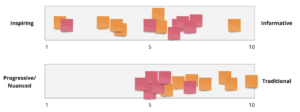
Keep things moving.
It’s important to remember that your screen is likely the only thing your participants see when you are sharing your screen in a virtual workshop. The rules of animated videos apply here: don’t let your screen become stagnant for too long, or you risk losing your participant’s attention.
Call on people by name.
Get a list of the people in your workshop, and call on them to participate and add their thoughts. If you set a precedent for this early in the meeting, your participants will stay on their toes and be engaged more throughout—the best-case scenario is they start providing input before you even ask!
Have fun with it!
Your participants will have as much fun as you do, so get creative! Liven your activity up with some drawings, a narrative approach, lots of colors, or all of the above. An engaged group is key for any design-thinking activity and adding some fun is a great way to keep engagement high—our kickoff with the Geothermal Resources Council (below) is a great example!
